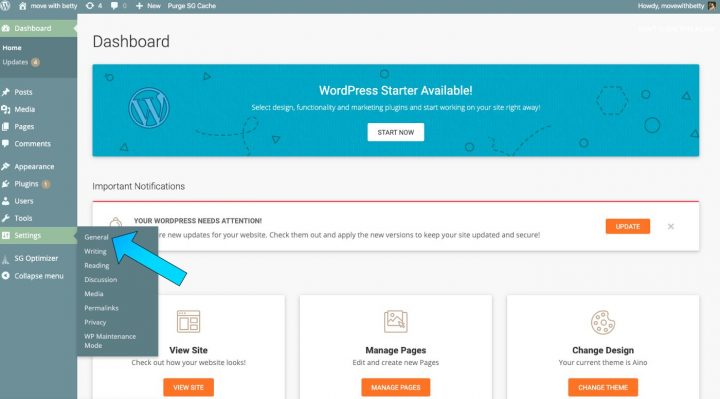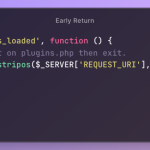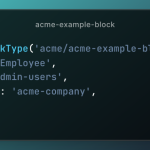WordPress will be installed with English as the default language. But the admin dashboard allows you to modify it to your favourite language.
You can upgrade the English language to any of the available languages from the list by following the procedures listed below:
Table of Contents
1. Log in to WordPress.
Start by going to( www.yourdomain.com/wp-admin/) and entering your login information to access your WordPress admin panel.
Once you’re in the WordPress Dashboard, place your mouse over the “Settings” tab on the left-hand side. Go to the dropdown menu and choose “General.”
4. Click on Save changes.
By implementing the steps mentioned above, you will have successfully changed the language of the WordPress admin dashboard.
Conclusion:
You may easily change the language of your WordPress website by adhering to these simple procedures. By providing material in several languages, you may reach a wider audience and improve user experience. WordPress is the perfect platform for creating a multilingual website due to its user-friendly interface and comprehensive language support. Therefore, make use of this feature to unleash the potential for interacting with individuals from various language backgrounds.
Always make sure your material is translated accurately. To help you maintain high-quality multilingual content, you can think about hiring professional translation services or plugins. Happy localising and growing your audience with a WordPress website!

![How to log into WordPress - 6 Methods [06-2023]](https://blog.fastdot.com/wp-content/uploads/2023/11/how-to-change-site-language-in-wordpress-caremywp.jpg)