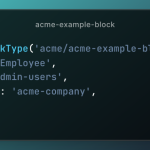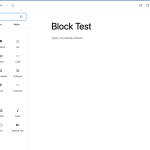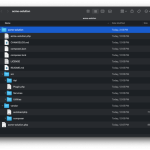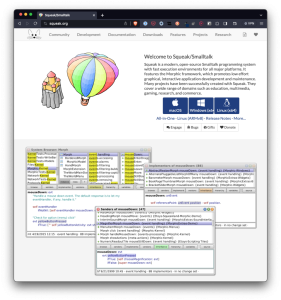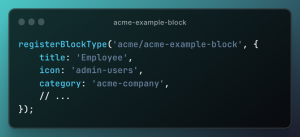Optimizing the speed of a WordPress website is essential for ensuring a superior user experience and achieving higher rankings in search engine results. Slow websites not only deter visitors but also impact your site’s SEO negatively. Fortunately, there are various strategies you can employ to enhance your website‘s performance. This comprehensive guide outlines ten simple yet effective tips for WordPress speed optimization, aiming to provide an in-depth understanding of each aspect.
Table of Contents
- 1 1. Selecting the Right Hosting Provider
- 2 2. Choosing a Lightweight WordPress Theme
- 3 3. Implementing Caching Techniques
- 4 4. Optimizing Images
- 5 5. Minifying CSS, JavaScript, and HTML
- 6 6. Utilizing a Content Delivery Network (CDN)
- 7 7. Limiting Plugin Use
- 8 8. Optimizing the Database
- 9 9. Disabling Pingbacks and Trackbacks
- 10 10. Keeping WordPress, Themes, and Plugins Updated
- 11 Additional Tips for Advanced Users
- 12 Conclusion
1. Selecting the Right Hosting Provider
The choice of hosting is foundational to your website’s performance. While shared hosting might seem cost-effective, it often does not provide the necessary resources for optimal performance, particularly for websites with high traffic. Options such as Virtual Private Server (VPS), cloud hosting, or dedicated servers offer more robust solutions. These hosting types allocate more resources to your website, ensuring faster loading times and a smoother user experience. Our optimized WordPress hosting will provide you with all the tools you need in one powerful platform.
2. Choosing a Lightweight WordPress Theme
The theme determines your website’s aesthetic and functional framework, significantly affecting its speed. Themes bloated with unnecessary features can slow your site down. Opt for themes that are optimized for speed, well-coded, and strip down to essential functionalities. Look for themes with good reviews in terms of performance and support responsiveness.
3. Implementing Caching Techniques
Caching is a critical technique for improving website speed. It involves storing static versions of your content in a cache so that future requests for that content can be served faster. WordPress caching can be efficiently managed through plugins such as LiteSpeed Cache, W3 Total Cache or WP Super Cache. Configuring these plugins properly can lead to a remarkable decrease in page loading times by serving cached content to your visitors.
4. Optimizing Images
High-resolution images can significantly slow down your website if they are not properly optimized. Use image editing tools to compress your images without sacrificing quality before uploading them to your website. Alternatively, WordPress plugins like Smush offer automatic image optimization, resizing, and compressing services directly within your WordPress dashboard, making the process seamless and efficient.
5. Minifying CSS, JavaScript, and HTML
Minification is the process of removing unnecessary characters (such as spaces, line breaks, and comments) from your CSS, JavaScript, and HTML files without affecting their functionality. This reduction in file size results in faster loading times. Plugins like Autoptimize can automate this process for your WordPress site, significantly enhancing performance.
6. Utilizing a Content Delivery Network (CDN)
A Content Delivery Network (CDN) distributes your website’s content across a network of servers worldwide. This ensures that users access your site from a server that is geographically closest to them, which decreases loading times. Integrating a CDN like Cloudflare or MaxCDN with your WordPress site can dramatically improve global access speeds and manage traffic spikes more effectively.
7. Limiting Plugin Use
Plugins extend the functionality of your WordPress site but can also slow it down if too many are used or if they are poorly coded. Regularly review your installed plugins, removing any that are unnecessary or outdated. Focus on maintaining only those plugins that are essential for your site’s functionality.
8. Optimizing the Database
The WordPress database can accumulate unnecessary data over time, such as post revisions, spam comments, and transient options, which can bloat your database and slow down your website. Tools like WP-Optimize can clean up your database by removing this extraneous data, resulting in improved website performance.
9. Disabling Pingbacks and Trackbacks
Pingbacks and trackbacks are WordPress components that notify you when your blog post or page has been linked to from another site. While they can be useful for networking, they also consume server resources unnecessarily. Disabling these features can free up resources, thereby improving your website’s speed. This can be done from the WordPress dashboard under Settings > Discussion.
10. Keeping WordPress, Themes, and Plugins Updated
Updates to WordPress, themes, and plugins often include optimizations that improve speed and performance. Moreover, they patch security vulnerabilities, making your site safer. Regularly check for and apply updates to ensure your website is running the latest, most efficient versions of software.
Additional Tips for Advanced Users
- Lazy Loading: Implement lazy loading for images and videos. This technique loads media content only when it’s about to enter the viewport, reducing initial page load times.
- Advanced Caching Mechanisms: Explore advanced caching mechanisms like object caching and database query caching for dynamic content.
- Use of AMP: For mobile users, consider implementing Accelerated Mobile Pages (AMP) to speed up page loading on mobile devices.
- Web Hosting Server Location: Choose a hosting server location closer to your target audience to reduce latency. Fastdot’s Australian Hosting are located in a Sydney data center for optimum performance
- Regular Performance Audits: Use tools like Google PageSpeed Insights, GTmetrix, or Pingdom to regularly audit your website’s performance and identify areas for improvement.
Conclusion
Speed optimization in WordPress is a multifaceted process involving careful selection of hosting and themes, strategic use of plugins, and regular maintenance routines. By implementing the strategies outlined above, you can significantly improve your website’s loading times, enhancing user experience and SEO performance. Remember, a fast and responsive website is key to retaining visitors and ensuring a successful online presence. Regular monitoring and optimization are crucial to maintaining optimal website performance in the dynamic environment of the web.