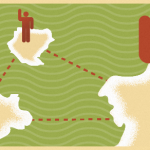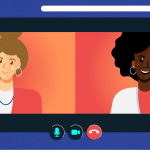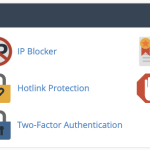I use GNOME as my primary desktop environment on my Linux PC at home. GNOME gives me an easy-to-use graphical desktop that provides the flexibility I need yet doesn't get in my way when I focus on my work.
GNOME recently released GNOME 44 with a bunch of new features. I reached out to the GNOME team to ask about the latest version and what was in it. Here's what team members Caroline Henriksen (brand manager), Matthias Clasen (GNOME developer and release team member), and Allan Day (design team) had to share.
New GNOME features
Jim Hall: What are some of the new and updated features in GNOME 44 that you're most excited about?
GNOME Team: I am very excited to see how fresh and modern our user interfaces look. Not just in the core apps like Files (the file manager, Nautilus) but also in our Settings, which have seen a lot of work in the last cycle—many Settings panels have been improved. If you have a chance, you should try the new Mouse & Touchpad panel and enjoy the animated illustrations.
There's a lot to like in GNOME 44. For example, I think that a lot of people are going to be really happy about the new grid view in the file chooser, as well as being able to easily connect devices from the new Bluetooth menu in the quick settings.
Jim: The release notes mention GNOME Circle and that a few new apps have been added. What is GNOME Circle?
Team: GNOME Circle is a collection of fantastic apps that use the GNOME platform. It's GNOME's way of promoting the best apps that use our technologies and supporting app developers.
To be included in GNOME Circle, an app has to meet a set of requirements. Once it does, the developers get things like extra publicity and GNOME Foundation membership. That, in turn, gives them access to additional infrastructure and travel sponsorship. More information and how to apply can be found on the GNOME Circle page.
We're thrilled with how successful GNOME Circle has been. It contains more than 50 apps now! I particularly like that not all of these apps revolve around computing. You can find apps like a health tracker, a metronome, or a chess clock.
Jim: GNOME is the standard desktop in several Linux distributions. Where can we expect to see GNOME 44?
Team: The upcoming Fedora 38 release will include GNOME 44 and should be out sometime in April, as will Ubuntu 23.04. And GNOME 44 builds have already landed in openSUSE's Tumbleweed and MicroOS, to name just a few of the major distros.
Jim: The release name for GNOME 44 is Kuala Lumpur. Where does this name come from?
Team: GNOME has two major yearly conferences, GUADEC in the middle of the year (the next conference will take place in Latvia in July 2023) and GNOME Asia towards the end of the year. We are very thankful to the local team in Malaysia who welcomed us for GNOME Asia 2022 in Kuala Lumpur.
Organizing these events takes a lot of effort and commitment from the GNOME staff and the local teams. As a small sign of our appreciation, GNOME releases are named after the location of the most recent conference. This naming scheme was introduced a number of years ago. GNOME 3.18, Gothenburg, was the first.
Jim: GNOME has a strong user community with active members. How does GNOME keep the community so engaged?
Team: GNOME has always been a community-driven project with a strong sense of collaboration and inclusivity. That's part of what makes being a GNOME contributor and user so rewarding. Being a member of the GNOME community means that you get to interact with people from all over the world to work on common goals and exchange ideas. It is an enriching and inspiring experience, and I think that is what helps keep our community excited and engaged.
One important aspect of fostering that engagement is meeting our community where they're at and making our events more accessible to people from all over the world. For example, our flagship conference, GUADEC, was hosted in Guadalajara, Mexico, last year. This was the first time GUADEC happened outside of Europe, and this helped make it easier for GNOME users and contributors in Latin America to attend.
We also make an effort to meet our community members not just online and at our own conferences but at other events such as Linux Application Summit, FOSDEM, or SCaLE. If you see a GNOME booth at any of these events, please stop by and say hi. You'll often find developers, designers, foundation staff, and board members all happy to chat and answer questions.
Get involved with GNOME
Jim: How can folks get started with writing their own apps for GNOME? If I wanted to learn how to write my first “hello world” app for GNOME, is there a tutorial I can follow?
Team: The Get started developing for GNOME site includes a collection of tutorials, including a guide on quickly creating your first app. With new technologies like Flatpak and GNOME Builder, it's amazing just how easy it is to create your own app nowadays. Fire up Builder, click “new project,” fill in some details, and you'll have your own running GNOME app. It really is that easy.
Jim: What are some ways that people can contribute?
Team: If someone is interested in GNOME and is motivated to get involved, there are definitely things they can do to help. Participating in discussions on our Discourse instance or reporting issues is a great place to start if you're a beginner. There are also lots of non-technical jobs that need doing, like helping with our documentation, translating GNOME into different languages, or even helping organize our annual conferences. A lot of these activities have friendly teams working on them who will help you to get started.
Alternatively, if you have coding experience, you can browse our “newcomer” tickets for tasks that might interest you.
Another way to contribute is through donating to GNOME. As an open source project and a non-profit foundation, regular donations help us continue to build up GNOME, provide necessary infrastructure, and power new initiatives.
[ Get the guide to installing applications on Linux ]