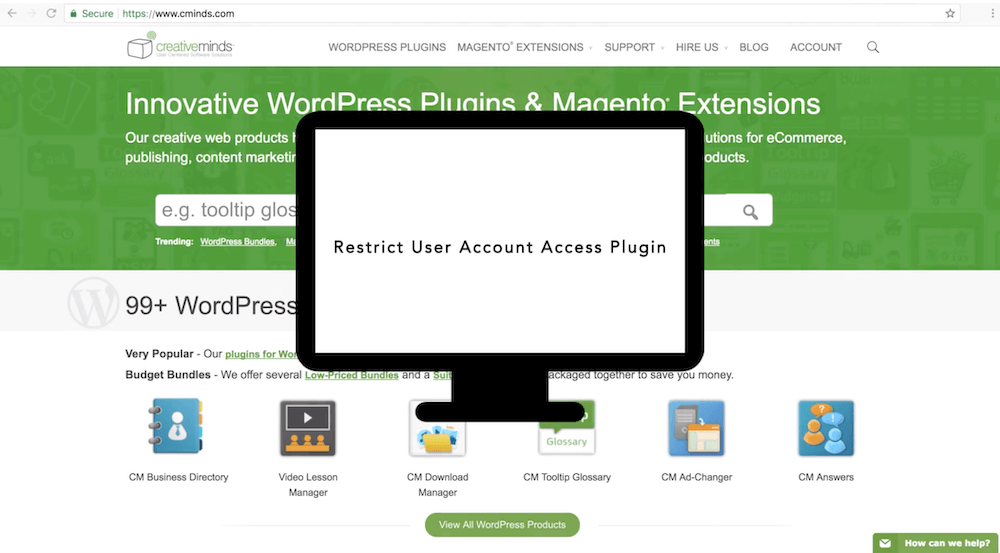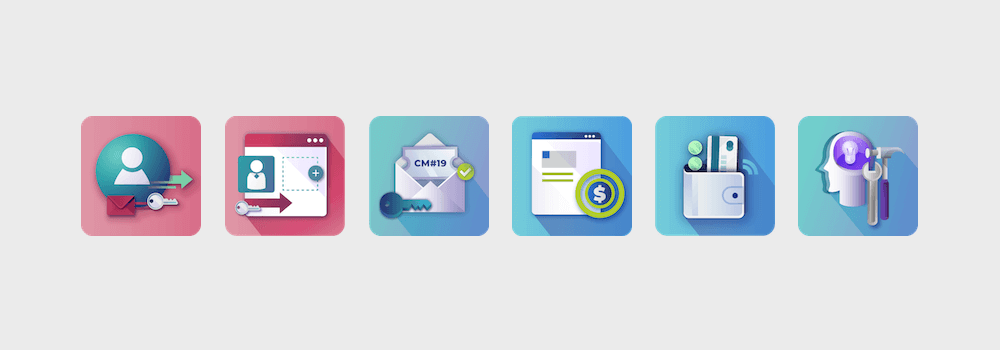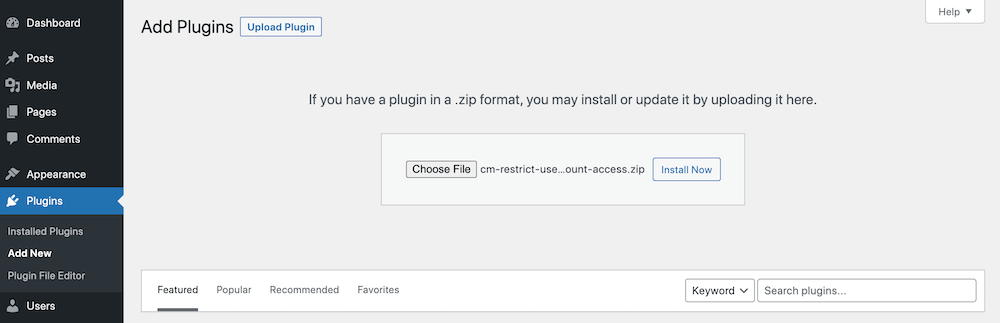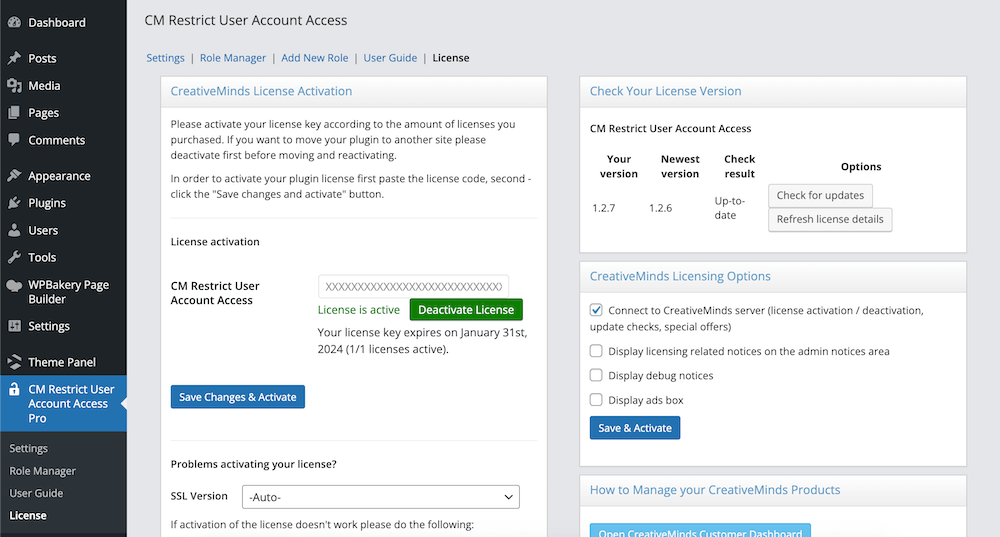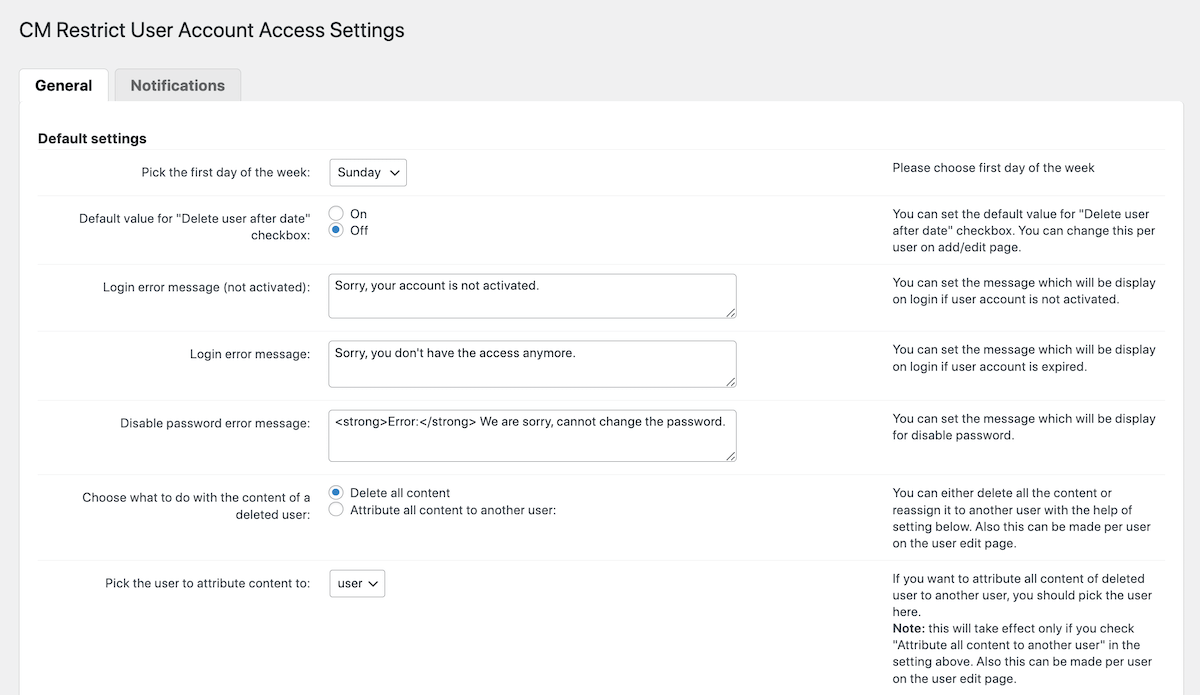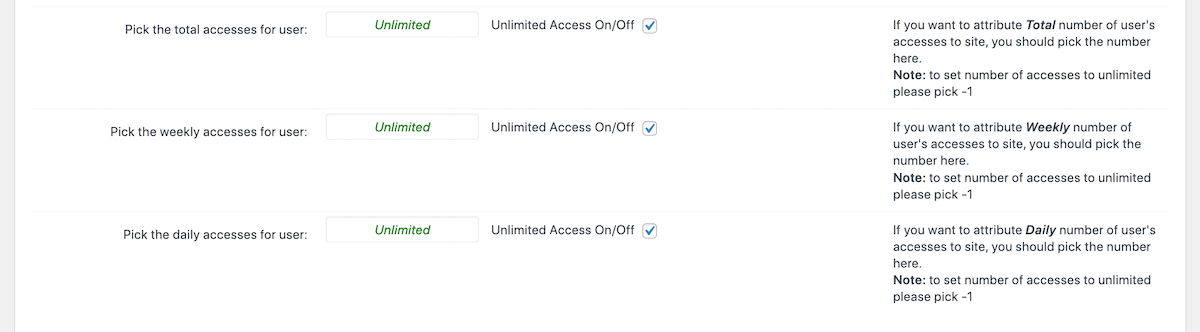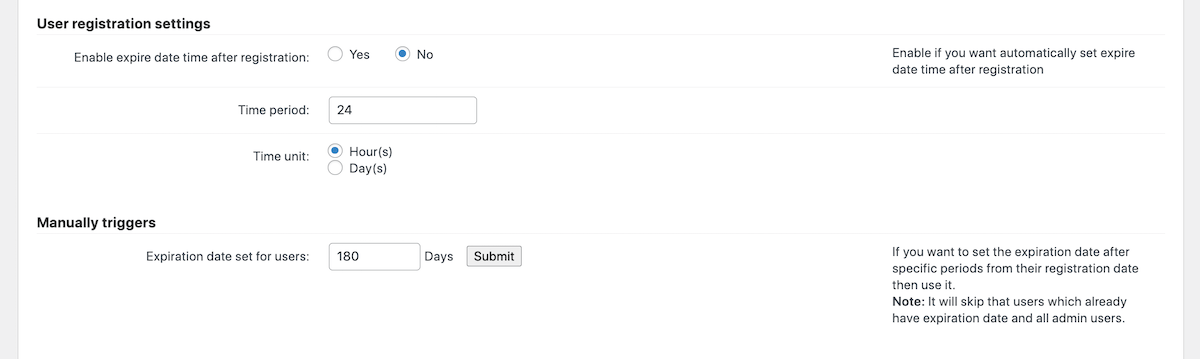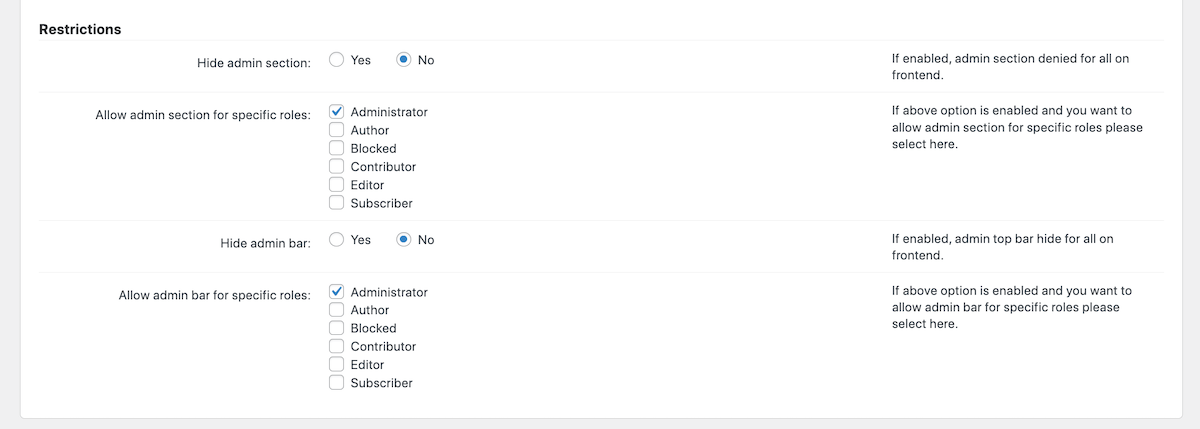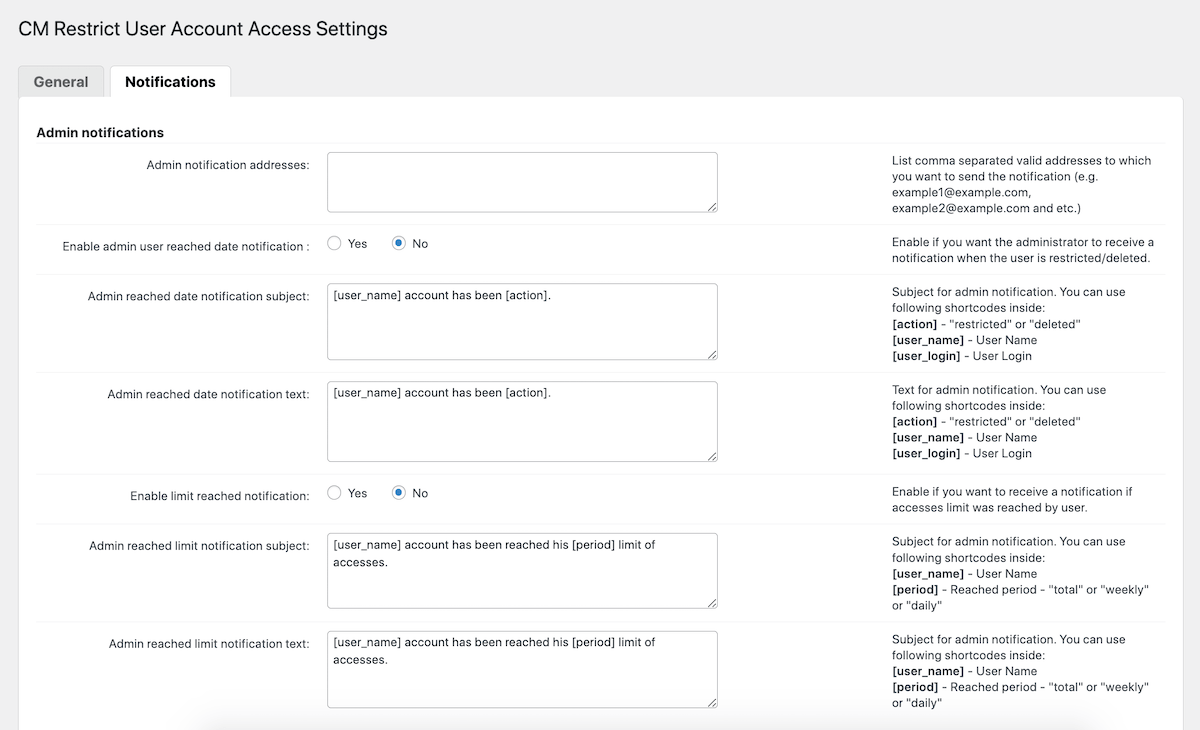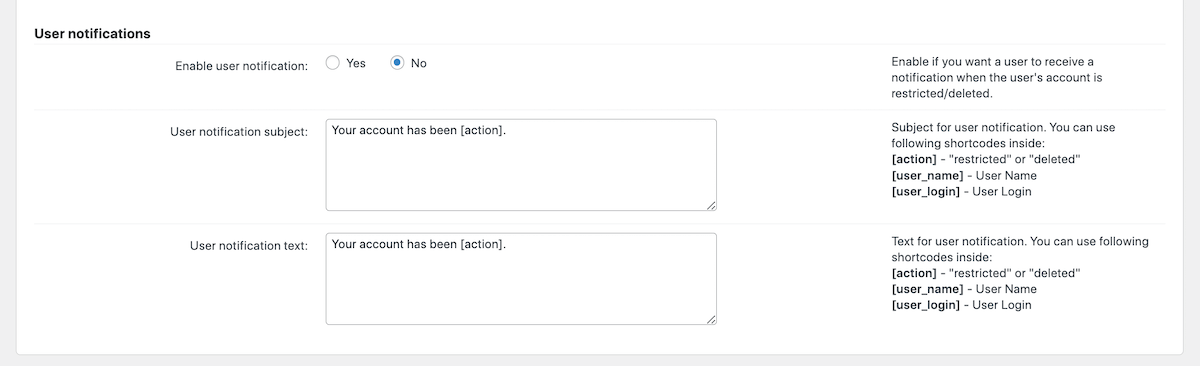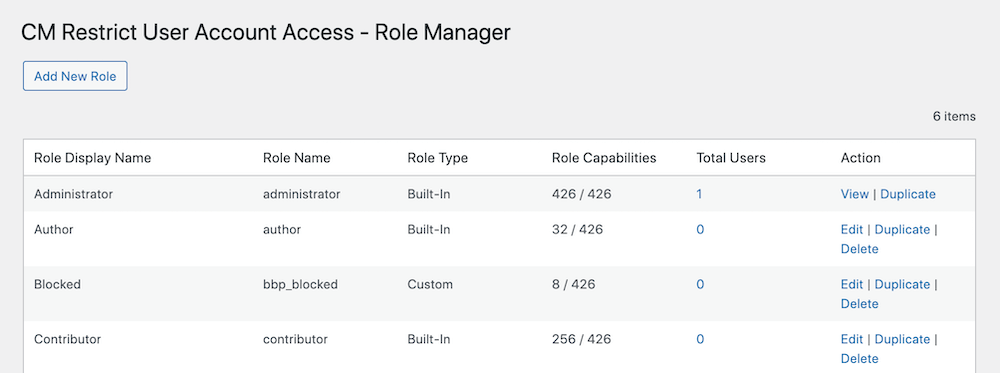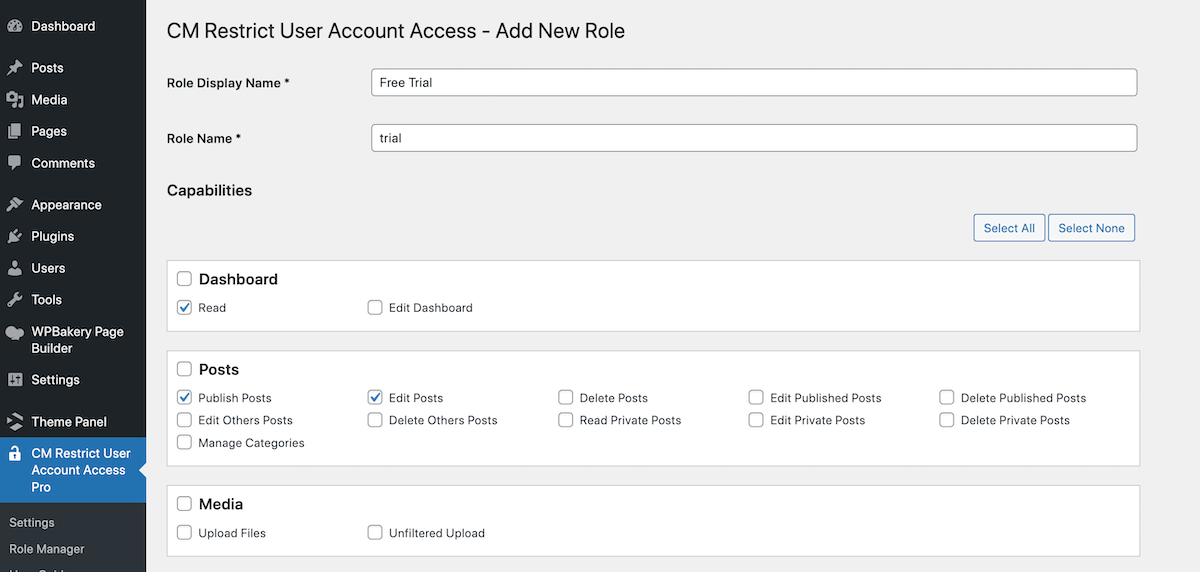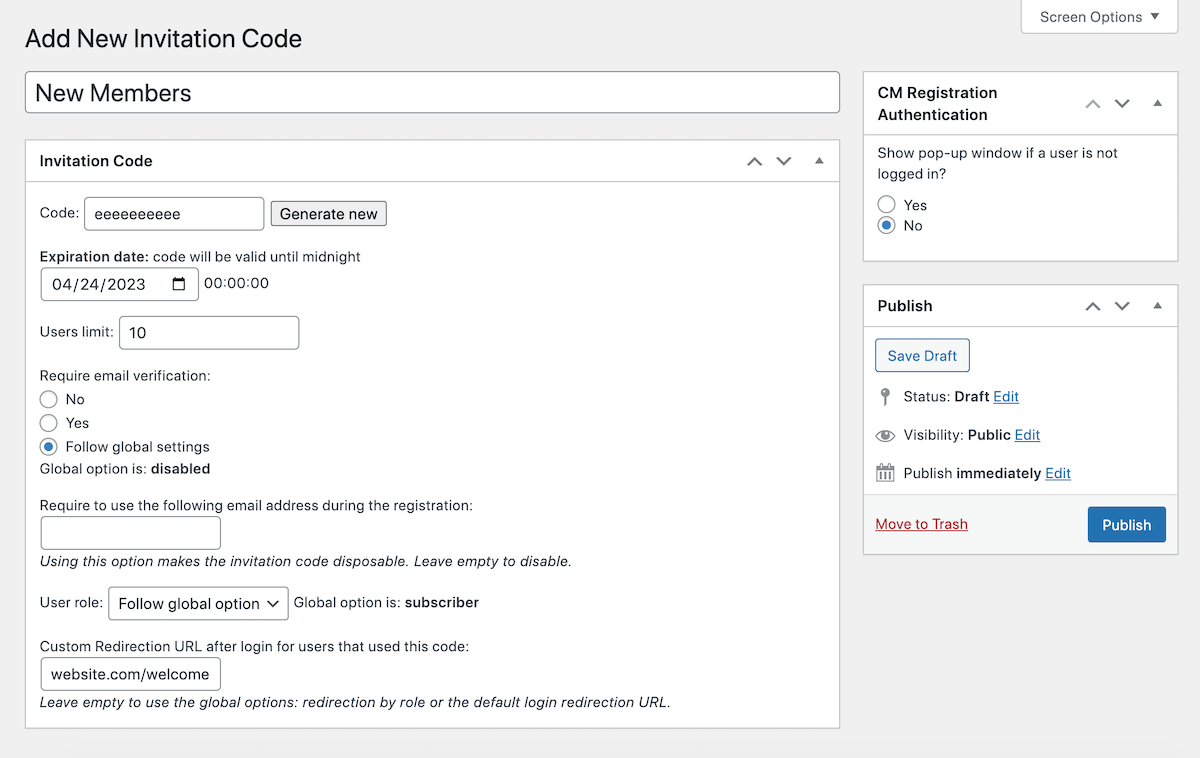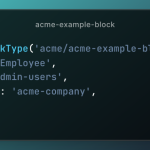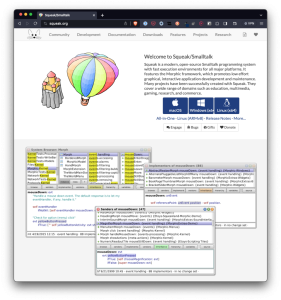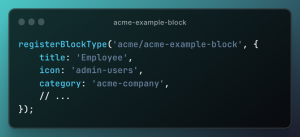Table of Contents
Grant Temporary Website Access with CM Restrict User Account Access Tool
In the dynamic world of user management, numerous strategies and tools exist for retaining and engaging users. However, there are occasions when temporary access is more appropriate. Imagine a scenario where you need to provide users with brief access to a specific resource or product, possibly for just a few days or even hours.
This is where the concept of ephemeral user access becomes relevant, and the CM Restrict User Account Access plugin is a perfect tool to implement this. Let’s delve into the details of this plugin.
CM Restrict User Account Access Plugin: A CreativeMinds Solution
Crafted by CreativeMinds, the CM Restrict User Account Access plugin stands out as a premium tool designed for precise user access control on WordPress websites. Its core functionality revolves around facilitating temporary account registrations. What makes this plugin particularly versatile is its capability to configure both manual and automated processes for blocking and deleting user accounts once the predefined access period expires. This summary merely scratches the surface of its capabilities. Below, we explore the full array of features and add-ons offered by this plugin.
Features
Exploring the Multifaceted Features of the CM Restrict User Account Access Plugin
The CM Restrict User Account Access Plugin, as its name suggests, is primarily recognized for its ability to restrict and limit user access on WordPress sites. However, its capabilities extend far beyond just access limitation. This plugin is equipped with a suite of features designed to provide comprehensive user account management. Here’s a detailed look at these features:
- Access Limitation Based on Frequency: You can set limits on user access on a daily, weekly, or overall basis. This means you can control how often a user logs in within a certain time frame, effectively managing the frequency of site interactions.
- Account Blocking by Date: This feature allows you to block user accounts on specific dates. It’s particularly useful for event-based websites or promotions where access needs to be controlled tightly.
- Time-Based Account Blocking: Users can be blocked after a set period, such as 24 hours or 30 days. This feature is ideal for trial periods or temporary access to premium content.
- Bulk Account Expiration: You have the option to add an expiration date to multiple accounts simultaneously, streamlining the process for managing large numbers of users.
- Set Deletion Dates for User Accounts: This allows for the automatic deletion of user accounts on a specified date or after a certain time period, aiding in maintaining an up-to-date user base.
- Content Reassignment: Upon deletion of a user account, their content can be reassigned to another active user or an administrator, ensuring no valuable content is lost.
- Backend Access Restriction: This feature restricts user access to the backend of your WordPress site, enhancing security and control over who can make changes to your site.
- Disable Password Change Option: You can prevent users from changing their passwords, which can be useful in certain administrative or security contexts.
- Date-Specific Access Restriction: Users can be restricted on specific dates or within certain date ranges, offering flexibility for temporary or seasonal access control.
- Notifications for Blocked/Deleted Accounts: Both users and administrators can receive notifications related to account blocking or deletion, keeping all parties informed.
- User Role Editing: The plugin allows for the editing of user roles, giving you the ability to customize user capabilities and access levels.
- Additional Customizable Options: Beyond these features, the plugin offers various other customizable options to tailor user account management to your specific needs.
These features collectively make the CM Restrict User Account Access Plugin a robust and versatile tool for WordPress site administrators. It provides an efficient and effective way to manage user accounts, whether for security, content management, or promotional purposes.
Addons
CM Restrict User Account Access Plugin Setup
The general setup for CM Restrict User Account Access is very easy and straightforward. Below you’ll find a walkthrough for installation, important settings and a few example of how the plugin could be used on your WordPress site. So let’s get started!
Installation
CM Restrict User Account Access is a premium plugin that is only available from the CreativeMinds website. Before you can use the plugin you’ll need to create an account and purchase a license for use on your website. Once you’ve selected a plan, you can download the plugin (it should be a zip file) and copy your license activation key from your Account > Product License page.
Next log into your WordPress site, go to Plugins > Add New and click the “Upload Plugin” button at the top of the screen. Browse for the plugin zip file you just downloaded titled “cm-restrict-user-account-access” then click to install and activate the plugin.
Upon activation, you should be taken to the license activation panel. Simply paste in the license activation key from earlier and save. You’re now ready to use CM Restrict User Account Access!
Settings
First navigate to CM Restrict User Account Access Pro > Settings to begin making selections for your plugin features.
The General tab with present you with settings for your preferred week start day, choose your default “delete after date”, edit error messages, and decide if you want to maintain content created by a deleted user.
Below that, is a section of settings to rate limit users access to your site according to their number of logins. By default these should be set to “unlimited” but you can make it so that a user can only access your site 3 times total, or get more specific like 3 times in a week or even once per day.
Alternatively, you can set a user account to expire after a specific number of hours/days, as well as add your own manual expiration period for existing (aka already registered) users.
And in the last section of the General tab you’ll find the a setting to hide the backend (admin) section as of your site as well as the admin bar and then define which user roles should have access to it.
Notifications
Next up is the Notifications tab. As you could probably guess, this is where you will find templates for notifications related to your limited site access.
This includes an area to define the Admin email address as well as comprehensive set of templates for Admin notifications related to user expiration (either for date or rate limit).
And just below the Admin, you’ll see a few options for the User notification when their account has become restricted or deleted.
Role Manager
Lastly, you’ll also want to take note of the user role settings in the Role Manager. From here you can create and manage user roles related to your site. This can be helpful if you want to allow certain users added permissions, or create a whole new role (such as a “Temp User”) with limited access.
Use Cases
Now that you’ve seen what options are included with CM Restrict User Account Access, let’s take a look at a few ways you could put the plugin to good use on your WordPress site.
1. Create a Free Trial for a Website or Service
Perhaps you sell a WordPress theme or plugin and want to give potential customers the opportunity to try before they buy. In this case CM Restrict User Account Access is a perfect fit! With it you can create a limited time free trial so users can test your product.
Implementing Creative Strategies with the CM Restrict User Account Access Plugin
The versatility of the CM Restrict User Account Access Plugin extends to various innovative applications, enhancing user engagement and streamlining content management. Here are some practical scenarios illustrating its utility:
- Creating a ‘Trial’ User Role for Demo Sites:
- Scenario: Suppose your product comprises a set of Gutenberg blocks. You could establish a ‘Trial’ user role, granting these users the capability to create, edit, and publish posts, thereby experiencing your product firsthand.
- Implementation: This role can be configured to allow access to specific sections of your demo site. The duration of the trial (hours or days) is at your discretion, with the plugin automating the deletion of these temporary accounts post-trial. This approach not only showcases your product effectively but also maintains a clean user database.
- Enabling Limited Time Accounts for Promotional Activities:
- Scenario: Launching a new product or service often requires a strategic approach to attract potential customers. The CM Restrict User Account Access plugin can be used to create limited-time account registrations, perfectly aligning with your product launch timeline.
- Additional Feature: By integrating the ‘After Registration’ add-on, you can capture additional user information. This feature turns the registration process into a lead generation tool, allowing you to sign up interested users for newsletters and updates, thereby boosting your marketing efforts for the new launch.
- Facilitating Client Access for Viewing Photography Proofs:
- Scenario: For professionals like photographers or videographers, presenting work to clients in a secure, exclusive manner is crucial. By combining the CM Restrict User Account Access plugin with the Registration and Invitation Codes add-on, you can create a system where clients are invited to register temporarily.
- Benefits: This method ensures that clients can log in and view their proofs privately. It provides a personalized experience and maintains the confidentiality of your work. Once the viewing period is over, these accounts can be automatically deactivated, maintaining the exclusivity and security of your content.
Each of these scenarios demonstrates the plugin’s ability to adapt to different business needs, from product demonstrations to marketing initiatives, and exclusive content sharing.
Evaluating the CM Restrict User Account Access Plugin: A Comprehensive Overview
The CM Restrict User Account Access plugin offers a diverse range of features and functionalities, making it a valuable asset for WordPress site management. Let’s break down its capabilities and potential applications, especially considering the added functionality with its add-ons.
- Enhanced Flexibility with Bulk Email Invitation Add-On:
- Use Case: When dealing with events like school picture days, conventions, or sporting events where individual attention is required, the Bulk Email Invitation add-on becomes particularly useful. This add-on allows for mass emailing of unique, temporary login codes, streamlining the process of granting access to numerous individuals simultaneously.
- Benefit: This feature is a game-changer for event management, enabling efficient communication and access control without the hassle of individualized emailing.
- Final Analysis of the Plugin:
- Utility and User-Friendliness: The CM Restrict User Account Access plugin is recognized for its intuitive interface, allowing for the quick addition of temporary accounts and setting account duration rules on WordPress sites.
- Pertinence to Various Website Types: While the plugin might not be necessary for simple blogs, it becomes a vital tool for websites with memberships, e-commerce platforms, and digital goods offerings.
- Specific Application for WPExplorer: Given the nature of WPExplorer’s business in selling WordPress themes, the plugin is particularly advantageous for providing temporary demo access to digital products.
- Broader Applications: Beyond just offering demo access, the plugin’s versatility allows it to be a powerful asset for various online business models, especially when combined with its compatible add-ons.
- Purchase Decision:
- Context-Dependent Value: The decision to invest in the CM Restrict User Account Access plugin largely depends on the specific needs of your website. For basic website functionalities, the plugin may not be necessary. However, for more complex sites involving memberships, digital sales, or events management, the plugin offers significant benefits.
- Add-On Integration: The true potential of the plugin is unlocked when used in conjunction with its add-ons, enhancing its capabilities and extending its applications to a wider range of business needs.
In conclusion, the CM Restrict User Account Access plugin stands out as a robust and versatile tool for WordPress site administrators, offering tailored solutions for a variety of web management needs. Its value is particularly notable in scenarios requiring sophisticated user access control and engagement strategies. The decision to purchase should be guided by the specific requirements and nature of your online presence.