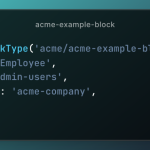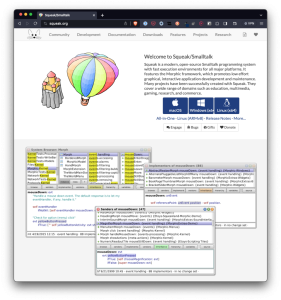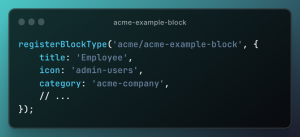Are you looking for the best WordPress FSE themes? If yes, I will show you seven popular themes you should check! With a powerful page builders plugin like Elementor or Divi Builder, create custom page designs for your WordPress website or WooCommerce store.
But the problem is that most page builder plugins have too much JavaScript code, which can slow down your website. So, how do you create custom designs without relying on any WordPress page builder plugins? Waiting for the correct answer? Here it is – FSE themes.
FSE themes might be new to you. But it is not hard to understand them and use them to create stunning designs. If you search for an FSE theme, you get many options. To help you choose the right one, I have got you covered.
This article will show you the best 7 WordPress FSE themes. All these themes I mentioned in this post come with great features and customization options. But before going further, let’s see what FSE themes are and why you should use them for your WordPress site.
Table of Contents
What Are FSE Themes and Why Use Them?
FSE stands for Full Site Editing, a remarkable evolution in the WordPress theme experience. Here, you are allowed to edit every part of your website with the help of the Block-based editor. Simply put, FSE themes have taken web designing to the next level.
By default, regular themes come with limited control over the design. The theme author already designed the layout; all you can do is add some widgets to the widget areas and tweak the content/sidebar width.
With FSE themes, tweak the design of your entire website without any hassle. You may also modify the header design, the footer elements, or the main post template. The best part is you do not need to use any extra WordPress page builder for your site design.
So, the main advantage of FSE themes is controlling the website’s layout! Developers are keenly interested in creating this type of template as they need to focus on Blocks rather than dealing with sophisticated PHP codes.
Without writing a single line of code, you can easily design landing pages, 404 pages, Archives, and contact pages with this design asset. Moreover, it is more likely to maintain a consistent look throughout the website using reusable block patterns.
Finally, I would like to add a point about its flexibility! Yes, as you will be designing everything visually, get opportunities to do experiments and try out new ideas. I’m sure that the FSE themes let you adore the streamlined editing experience.
Now, let me show you some excellent themes in this category!
Best 7 WordPress FSE Themes For Attractive Site Design
In a nutshell, the FSE themes I recommend are:
- Spectra One
- Divi
- Neve FSE
- Raft
- Serv
- Alright
- Porto
Each theme has unique features. Below, I will explain what makes the theme different from others. Without any further ado, let’s get started.
1. Spectra One

If you need to combine a WordPress theme with the Spectra page builder, check out Spectra One. The main advantage of this theme is the customization options. You can customize every inch of the website using this FSE theme. Since the theme has a few pre-made styles, it is more likely to switch between color variations.
Spectra One also comes with lightweight code. So, if you are concerned about the speed of your website, the theme won’t cause any performance issues. On top of that, the theme also has an excellent customer support team. Contact them for any help with the setup or customization, and they will help you personally.
Features
- Sidebar options
- Header and footer control
- Free FSE theme
- Optimized for speed
- Excellent support team
2. Divi

Divi is a popular multipurpose theme created by Elegant Themes. Recently, they have introduced FSE with Divi, and from now on, you can edit your footer, header, and post templates without a hassle. All you need to do is open the page you need to modify and enable the visual builder option.
Since an AJAX option is enabled, there won’t be any extra page refreshes. All the modifications you will make will be saved instantly. Divi is optimized for WooCommerce. Hence, if you own an online store and need to create custom product pages, Divi is an ideal fit.
Features
- AJAX enabled
- Optimized for WooCommerce
- Footer, header editor
- Full design control
- Third-party integrations
3. Neve FSE

Neve FSE is an excellent FSE theme created by the Themeisle team. Creating a custom design with this best FSE is so simple. The editor is easy to use and perfect for creating stunning landing pages quickly. The theme is also optimized for SEO, ensuring the website and the contents will rank higher on search engine result pages.
The developers have already created and added several pre-made templates to the theme. Are you in a hurry and want to save time designing custom pages? Use the pre-made templates? You will see multiple options, such as custom headers, footers, etc. Importing them to the live website is also easy.
Features
- Lightweight code
- Custom templates
- Available for free
- Page builder ready
- Compatible with third-party plugins
4. Raft

Raft is another FSE theme created by Themeisle. The developers have added multiple style variations to the theme. So, you can tweak the available style options from the backend without any coding knowledge. Raft is a multipurpose theme for creating business websites, blogs, and eCommerce shops.
This FSE theme is also optimized for translation plugins. It is an ideal option to make a multilingual blog or online store. Create a multilingual website using any plugin like Polylang, WPML, or Weglot. Raft works well with page builders like Elementor, Beaver Builder, and Brizy. The theme is best if you use a page builder plugin to create custom designs.
Features
- WooCommerce ready
- Translation ready
- Free FSE theme
- Optimized for page builders
- Multipurpose theme
5. Serv

The next FSE theme I have on the list is Serv. If you prefer a speed-optimized WordPress theme for your website, you should use Serv. The theme is also highly customizable. You may modify the website’s colors without touching a single line of CSS code. From the customizer, change the typography options.
Another notable feature of Serv is the header and footer builder. It is more likely to build custom headers and footers for your website using this feature to establish your brand awareness. Also, use the custom block patterns in the theme to create stunning designs.
Features
- Optimized for speed
- Color customization
- Font customization
- Custom block patters
- Header and footer builder
6. Alright

When your main priority is a highly customizable WordPress FSE theme, you should check out Alright. This WordPress theme comes with multiple typography customization. The theme supports Google fonts and TypeKit fonts by default. You will also get an option to use custom fonts and typography on your website.
There are multiple ready-made demo templates available. Please choose one from the available options and import it to the live website. All the templates are 100% customizable; you need to modify the elements according to your requirements.
Features
- Responsive
- Lightweight
- Pre-built demos
- WooCommerce optimized
- Typography options
7. Porto

Are you looking for a feature-rich WordPress FSE theme for your website? Check out Porto. Porto is one of the best-selling themes that is optimized for WooCommerce. The unique feature of Porto is the AI product generator feature.
This will save you a lot of time. To edit the website, use the Gutenberg editor. Apart from Guternberg, Porto is also optimized for page builder plugins like Elementor and WPBakery Page Builder (Visual Composer).
Features
- Multipurpose
- WooCommerce ready
- Custom demos
- AI product generator
- Compatible with page builders
Conclusion
Instead of using traditional WordPress themes, I recommend you look at the latest FSE themes. With these best resources, take the design of your website to the next level. I have shown you seven of the best WordPress FSE themes in this article.
All these come with great features and customer support to provide extensive customization abilities. Based on your preferences and requirements, pick an option. Which FSE theme are you going to use? Let me know in the comments!