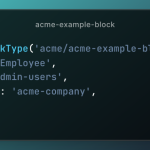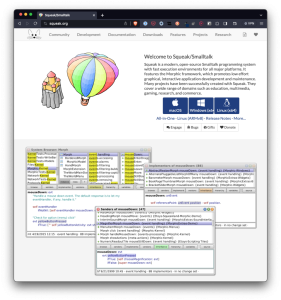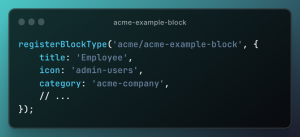What are Utility Plugins in WordPress?
Utility plugins in WordPress are tools designed to enhance or add specific functionalities to your WordPress site that are not necessarily related to the content or the main functionality of the site. These plugins usually provide behind-the-scenes features that help manage the site more efficiently or automate tasks to improve the workflow. Here are some key aspects and examples of utility plugins:
Key Features of Utility Plugins:
- Enhancing Performance: Some utility plugins focus on improving site performance. This includes caching plugins, image optimization tools, and plugins that help optimize database performance.
- Security Enhancements: Security-related utility plugins help protect your site from spam, malware, and other security threats. They might include features like two-factor authentication, security firewalls, or malware scanning.
- SEO Tools: While primarily focused on optimizing content for search engines, SEO plugins also include utility features like generating sitemaps, managing redirections, or providing SEO analysis.
- Backup and Migration: These plugins provide functionality for backing up your WordPress site and restoring it when necessary. They are crucial for disaster recovery plans and for migrating sites from one host to another.
- Admin and Maintenance Tools: Some utility plugins offer features that help with website administration and maintenance, such as database management, broken link checking, and user role management.
Examples of Utility Plugins:
- WP-Optimize: This plugin cleans up your database, compresses images, and caches your site, making your website run faster.
- Wordfence Security: Provides firewall and malware scanner modules to protect WordPress websites from hacks and malware.
- Yoast SEO: Assists in optimizing content for search engines but also includes features to manage SEO redirects and generate sitemaps.
- UpdraftPlus: A backup plugin that allows you to set up automatic backups and store them in various cloud services, making it easy to restore your site if needed.
- WP Migrate DB: Allows you to copy your database from one WordPress install to another with one click in your dashboard.
Utility plugins are versatile and can significantly impact the management, performance, and security of a WordPress site. They are essential tools in the toolkit of any WordPress site administrator, helping to streamline operations and ensure that the site runs smoothly and securely.
Some of these plugins I’ve kept just for me because they are quickly put together and built in such a way that are geared towards this site; others I’ve open-sourced, shared, and/or installed on other sites because a person with whom I was working was interested in the functionality or because it was niche enough that it solved a single problem they didn’t want to deal with.
Many of these have been archived because I didn’t need them, didn’t want to maintain them, or no longer had a use for them. Case in point: Page Template Dashboard.

But these types of plugins, at least for me, date back over a decade. The first plugin I ever released in the WordPress Plugin Repository was called Tipsy Social Icons. This year, it will be 11 years old (not that I maintain it anymore but get a look at the plugin page to get some good social web nostalgia).

It was written one afternoon when there was a rare snow storm in Georgia and we couldn’t go anywhere. 🙃
Anyway, there’s something to be said for large plugins that greatly extend WordPress in all kinds of ways such that we practically have full applications running within WordPress that help users do things far beyond posts, pages, taxonomies, and user management. Be it something that runs in the browser, something that serves as a headless application, or something else. There’s a reason WordPress can be referred to as the operating system for the web.
But there’s also something to be said for small tools or utilities that do something either that require user interaction or that take care of something behind the scenes. I see the occasional discussion about this [whenever I am lurking] on Twitter, in newsletters, or in other Slack channels [in which I am lurking].
That is, people seem to be interested in them, people want to build them (or they want them built), but they seem fewer and far between given the size of other plugins that are available.
So it raises a question: Where are they? Is there a market for utility plugins? Are they overshadowed by larger projects? Is it too hard to find them given the way GitHub or the WordPress Plugin Repository is structured?
These aren’t loaded questions; instead, they’re general musings on the whole thing.
For those of you reading this who have been in WordPress for a long time, you’ll remember some of this and for those of you who may be newer consider it a cautionary tale:
- Years ago, we had what was essentially a race to the bottom for product pricing. The idea was something like “s/he who sells the most at the lowest price wins.” This could be for plugins but it started with themes.
- Then we moved in the subscription model which we see every where both inside WordPress and outside of WordPress.
It’s not that I need an lesson on economics to understand this dynamic but there’s also alternatives especially in projects that aren’t the backbone of a person’s livelihood or their business.
People talk a lot about “side hustles” and each person has their own motivations for having them. (That is, some want to turn them into full businesses, some just want a hobby.)
This is where I think this idea of utility plugins come into the picture again (granted, I don’t think this is an elegant term to describe a product but that’s beside the point – for now).
Instead, I think there’s a small model by which extremely simple plugins can be marketed for a specific problem and sold at a price that doesn’t require a subscription, that doesn’t drain a person’s wallet, and that helps them when using WordPress by simply doing a job that keeps them from having to do it.
Further, “extremely simple” may be an overloaded phrase. Some of the simplest solutions are not in how few lines of code or how much is going on behind the scenes but how simple it comes across to the user.
- Does it require activation, user input, settings values, and so on
- Does it just require activation?
Alternatively, simple plugins can be just that. It might be an anonymous function that’s associated with a hook that adds or removes a single UI element.
Despite talking semantics here, that’s not what I’m after. Instead, I’m talking about a market for utility plugins where a utility plugin is defined as a single plugin that’s activated and does one thing with minimal user input and that enhances or streamlines their work within WordPress.
It does a job they don’t want to do (maybe once, maybe multiple times, maybe always), stays out of their way, and allows them to focus on what they need or what they want to do.