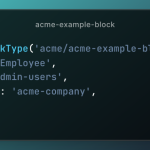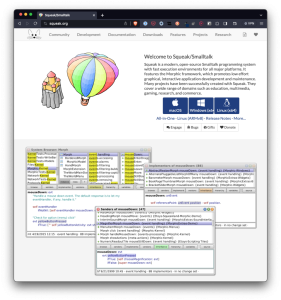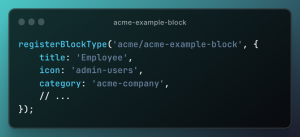Flutter and WordPress are two famous names in the developer’s world! But which one should you choose? The decision is undoubtedly tough but not impossible, especially with this guide I’ve devised only for you.
Basically, Flutter helps you create apps that can work on phones (Android and iOS devices). In contrast, WordPress is great for making websites and blogs, but you can also create an app based on your website. However, don’t expect to experience a professional app like Flutter.
Below, I’ll review both platforms in detail and share the best results between Flutter Vs WordPress. So, let’s get into the details to determine which meets your app development requirement better.
Table of Contents
Flutter Vs WordPress – Quick Overview
| Reasons To Choose Flutter | Reasons To Avoid WordPress |
| 1. Designed for app development Cross-platform (Android & iOS) support. 2. Reload for faster development. 3. High-performance native app experience. 4. Extensive customizability with widgets 5. Strong security features 6. Robust community and support. | 1. Primarily designed for websites. 2. Limited app development capabilities. 3. Limited customization options 4. Security threats 5. It may not deliver optimal app performance. |
WordPress – An Overview
WordPress is one of the most famous open-source CMC (content management systems) worldwide. The main purpose of WordPress is to empower developers, business owners, and almost everyone to create a website without writing a line of code.
You can also create Android and iOS apps based on your website. But for this, you must download relevant plugins and have a website. Also, remember that it’s not a native app development platform; the features won’t be similar to Flutter.
WordPress is completely free to use; the two things you need are the hosting and the domain. Once you have a domain and hosting, you can create a simple to professional-level website or a bigcommerce store in a few hours.
It allows you to customize the web pages with the help of pre-built templates of themes and a vast library of plugins. This flexibility enables you to shape your web pages to match your unique vision without the complexities of coding.
Best Features of WordPress
- User-Friendly Interface: Easy-to-use dashboard for content management.
- Vast Theme Library: Free and premium themes for customization of the website.
- Plugin Ecosystem: A ton of plugins to add extra features.
- Mobile Responsiveness: Themes that look good on phones and tablets.
- Multilingual Support: Works with different languages using translation plugins.
- Security Features: Keeps your site and app safe with basic security and plugins.
Flutter – An Overview
Flutter is a relatively new platform compared to WordPress, as it was started in 2017. It’s an open-source software (UI software kit) developed by Google to provide a platform to allow developers builts Android and iOS device apps.
Flutter uses the Dart programming language, which Google developed. Dart is known for its performance and simplicity. According to many experts, the language is simple, and anyone can learn it easily.
By using this code language, you’ll be able to design your app for different devices. It has pre-built widgets, so you don’t have to create widgets like buttons or other blocks from scratch, making it an easier option.
The best part is you don’t need to write code multiple times for different platforms like Android and iOS. Just write code for the app once and deploy it on numerous platforms, including Android, iOS, web, and desktop.
Best Features of Flutter
- Hot Reload: Instantly see code changes in the app during development.
- Cross-Platform: Develop once, run on Android, iOS, web, and desktop.
- Widgets: Pre-made widgets for buttons, input fields, and more.
- Customization: Full control over app design and behavior.
- Performance: Swift, efficient app performance on various devices.
- Dart Language: Utilizes Google’s fast and simple Dart programming language.
- Security: Built-in security practices for safe app development.
Flutter Vs WordPress Detailed Comparison
Here’s a detailed comparison of Flutter Vs WordPress. This will help you understand the main differences, features, and disadvantages. After reading this, making an informed decision will be easier for you.
1. Purpose of Platform
The first main difference is the purpose of these platforms, Flutter and WordPress. Flutter is great for making interactive and fast apps that work on Android and iOS. WordPress, however, is mainly for building blogs and websites.
Due to this big difference, you may find both of these platforms completely different from one another. For example, WordPress has all the features that can make the process of website creation and content posting simple, but it lacks app development features.
At the same time, you can’t use Flutter for website creation as it’s only designed to build apps for Android and iOS. All Flutter features help create fast, interactive apps, not blogs and websites.
2. Ease of Use
I think both platforms are easy to use for creating apps, but if you’re a complete beginner, guidance is needed. To use Flutter, you must learn the DART programming language to create mobile apps.
Without learning the DART language, it’s impossible to use the framework on Flutter. However, that’s not the case with WordPress, but the catch is WordPress doesn’t give you full freedom over the customization of the app.
You can only create apps for Android and iOS based on your website. If you want to create something different from scratch, like a professional app, WordPress is useless. For professional apps, the best option you have is Flutter.

The Flutter dashboard is simple and easy to use, as shown in the image. It allows you to edit the code and customize or add pre-built widgets quickly. What I like most is the hot reload feature, which means you can see the live changes on the mobile screen instantly.

3. Flexibility Features
WordPress can make mobile apps using plugins like AppPresser, but it’s not flexible. It’s only good for apps with content like news or blogs but not for very interactive or fancy ones. Making changes in WordPress-powered apps is hard.
On the other hand, Flutter is super flexible for making all kinds of apps. You can fully control how your app looks and works. It doesn’t have the limits of WordPress. It’s great for many types of app UI, even complex ones with many features and unique designs.
Furthermore, currently, Flutter supports a wide range of 78 languages, making it easier for developers to create apps that cater to a global audience. So, if you want more choices and control, Flutter is the way to go.
4. Overall Performance
Regarding overall performance, I think Flutter is built for high-performance mobile apps. It’s because WordPress was originally designed for websites, so creating mobile apps from it might not provide the same speed and performance as Flutter.
With WordPress, you can’t customize the app per your requirements and ideas. Comparatively, Flutter is amazing in this case; not only can you create an app, but the process will be easy.
Everything will be neatly organized in trees, which is like a well-arranged structure to represent your app’s widgets. This structure helps your app run smoothly and look great on the screen.
5. Security of Platforms
WordPress is undoubtedly a secure platform, but only for websites and blogs. If you use it to build mobile apps for Android and iOS, there will be weaknesses that malicious individuals, mostly hackers, can exploit.
At the same time, Flutter is a great choice if your concern is safety. It safeguards your apps against security threats. It’s primarily because Flutter is built for mobile app development by keeping potential security threats in mind.
6. Customer Service
I think both WordPress and Flutters are equal when it comes to customer service. If you ever have questions or run into issues, both platforms offer reliable support to help you out. You can count on them to assist you whenever you need guidance.
WordPress and Flutter also have communities on different social media platforms. However, the Flutter community will be more helpful if your main job is to create apps because the WordPress community will be mostly about websites.
7. Price of Platform
You’ll be delighted to know that both WordPress and Flutter are completely free to use. These platforms won’t cost you a dime, making them accessible options for your development projects.
Remember that you might need to spend on hosting, themes, and paid plugins to create a website-based app. Similarly, for Flutter, you must have a big investment depending on the complexity and scale of your app project.
Flutter Vs WordPress – Frequently Asked Questions
Can Flutter apps run on both Android and iOS devices?
Yes, Flutter allows you to develop apps that can run on Android and iOS devices, providing cross-platform compatibility. Besides that, the apps can be adapted to different screen sizes like tablets, iPhones, Android phones, etc.
What are Flutter and WordPress?
Here’s the main difference between Flutter and WordPress:
- Flutter: It’s an open-source framework for building mobile applications,
- WordPress: It’s a content management system used for creating websites and blogs.
Is Flutter free to use?
Yes, Flutter is an open-source framework and is entirely free to use, but it doesn’t mean building an app is simple. You must invest a lot in hiring developers and other team members to create an impressive app.
Conclusion
So, which one do I suggest between Flutter Vs WordPress? My answer will be Flutter, without any doubt. Here’s why: Flutter is amazing for making mobile apps. It’s versatile, works really well, super safe, and lets you customize everything.
WordPress is fantastic for websites and blogs, but when it comes to making top-notch, interactive apps for Android and iOS, Flutter is the right way to go. You can’t get the creative freedom like Flutter anywhere else.