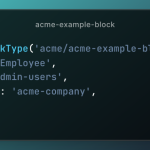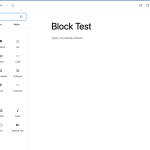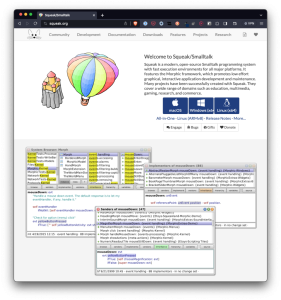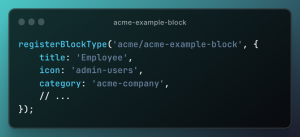Prioritizing User Experience (UX) on your WordPress website is important. Otherwise, you might witness high bounce rates and shorter time on site. However, it can be difficult to identify user-facing problems without being a visitor yourself.
Fortunately, with Visual Regression Testing (VRT), you’ll be able to identify problems on the front end. Better yet, some VRT tools are completely beginner-friendly and integrate seamlessly with WordPress.
In this post, we’ll take a closer look at visual regression testing. Then, we’ll review five of the best tools for WordPress websites. Let’s get started!
Table of Contents
An Introduction to Visual Regression Testing
Visual Regression Testing (VRT) detects any visual changes, issues, or bugs on your site. It’s essential because most general functional tests can’t identify the subtleties of visual errors.
Visual Regression Testing works by conducting a scan of your website. The software will take screenshots of all your web pages and then create additional images at regular intervals. This way, the tool can compare the screenshots and identify any changes that have occurred.
There are many types of errors that VRT can pick up on, including:
- Server problems like content not loading correctly
- Code changes that might result in misalignments or overlaps of your design elements
- API integrations that aren’t fetched correctly
- Layouts that don’t adjust across different screen sizes
- Serious issues that can harm your entire website like problematic links and updates that leave lingering issues on your site
Whenever you make a change to your WordPress site (including updating WordPress core as well as updates to themes or plugins) there is a risk that there could be an error. Without VRT, you’d have no way of knowing about these issues without being a visitor to your website or manually scanning all your pages. Therefore, tools of this kind can help preserve your UX.
What to Look For in a Visual Regression Tool
If you want to add a visual regression tool to your website, there are a few important factors to consider.
- Programming Skills: Some visual regression tools require a high level of technical experience, such as installing server software and writing coded test scripts. On the other hand, you can also find automated tools that are much more beginner-friendly.
- False Positives: The best VRT tools can tell the difference between visual bugs and non-harmful changes on your site. Overly simplistic software may flag every change, which can be time-consuming to sift your way through.
- Content: One of the most important factors to consider when choosing a VRT tool is how often your interface changes. For instance, static websites can usually get by with simple tools. Meanwhile, dynamic content might be better suited to tools with advanced capabilities.
- Open-source: Open-source tools are free to download and modify, but you won’t get access to a hands-on support team if you encounter difficulties.
- Price: Make sure you don’t get locked into long-term contracts that don’t accommodate scalability. Additionally, it’s important to ensure that your plan has sufficient resources to run successfully on your site.
By considering the factors above, you’re more likely to end up with a visual regression testing tool that best fits your needs.
Now that you know more about visual regression testing, here are five of the best VRT tools for WordPress!
1. VRTs – Visual Regression Tests
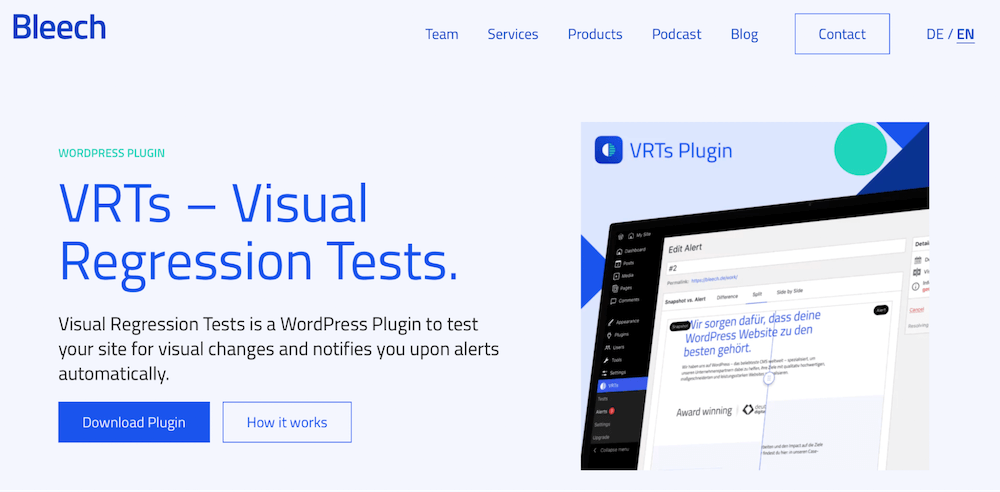
VRTs – Visual Regression Tests is a powerful, user-friendly tool specifically designed for WordPress websites. While other options on this list require external services and technical experience, Visual Regression Tests fits seamlessly with your existing website. You’ll be able to control everything from your WordPress dashboard.
Better yet, the tool supports automation. Therefore, it requires no coding skills or ongoing maintenance. Once installed, Visual Regression Tests gets to work right away, making it ideal for beginners.
Visual Regression Tests works by taking a reference snapshot from the moment it’s activated on your site. Then, the plugin takes a picture each day and every time you update your content. You’ll then receive an email notification if there is a discrepancy, and you can view the changes in the Alert section of the plugin.
Key Features
- Instant email alerts to put your mind at ease.
- GDPR compliance ensures privacy and safety for your visitors.
- Switch between Split Screen and Side-by-Side modes to compare screenshots easily.
Price
You can use the Visual Regression Tests plugin for free. Alternatively, to unlock more tests, get started with a paid plan from $39 per month.
2. Screenster
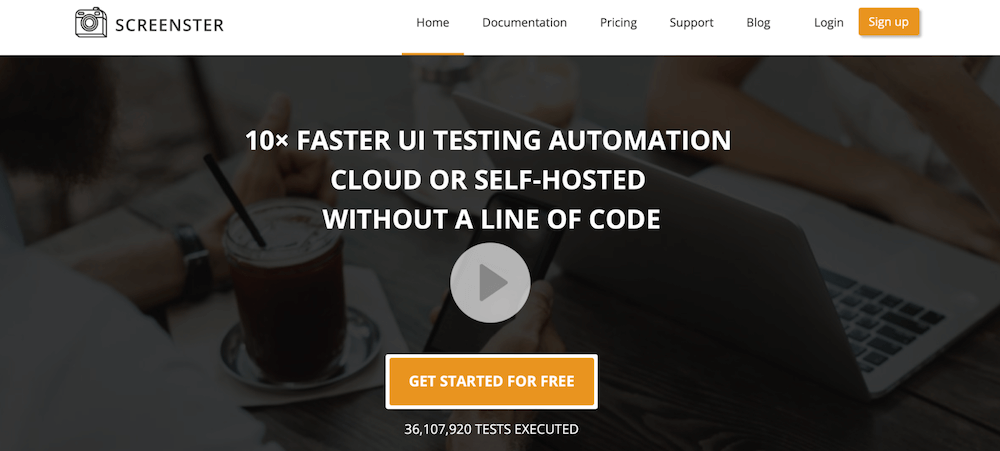
Screenster is a multi-purpose testing tool that detects visual changes in your UI. Besides visual regression testing, Screenster also offers other services. For example, the tool will record your site as you interact with your pages, rerun recorded tests, and help optimize web actions.
On top of this, you’ll get access to more in-depth configuration settings. You can exclude certain UI elements from comparison and approve all changes that the tool picks up on.
Better yet, the tool works quicker than some alternatives, with an estimated 5-30 minutes needed to develop tests and three hours to maintain your tests for the month.
However, Screenster comes with a steep learning curve. Firstly, it requires some server knowledge since you’ll need to run tests on Screenster’s cloud or install the Screenster Server in local environments. Therefore, it may not be the best option for beginners.
Key Features
- Automate and schedule tests according to your website needs.
- Execute tests in local and offline environments.
- Collaborate with team members using the Team Portal.
Price
You can get started with Screenster for free or upgrade from $25 per month.
3. Percy
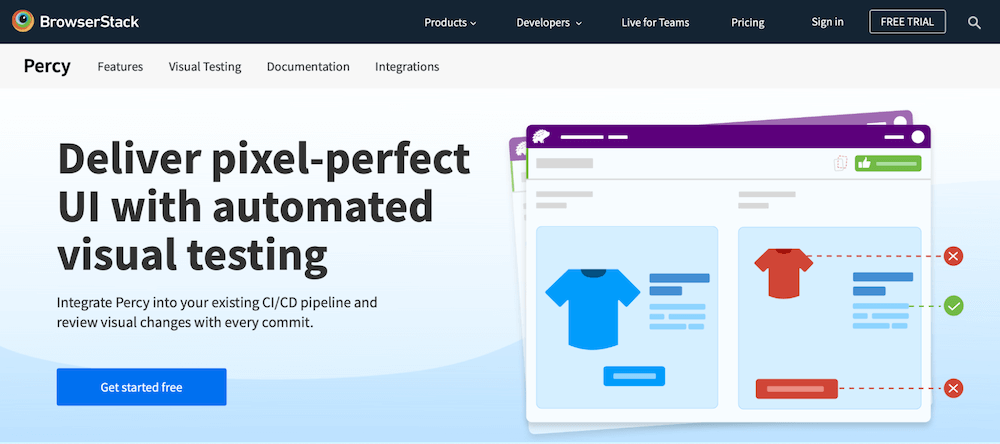
Percy is an automated visual testing tool created by BrowserStack. It’s a popular option, trusted by brands like Microsoft, Expedia, and Twitter. You can use Percy to capture screenshots and compare them pixel-by-pixel against the baseline. Meanwhile, it highlights any changes and bugs in your UI.
One of the best features of Percy is that it’s built for collaboration. The platform produces visual reviews with comment sections to facilitate team discussions. Additionally, all team members will receive notifications to keep everyone up-to-date.
What’s more, this VRT tool is designed to slot right in with your current workflow. Therefore, you can integrate Percy with test automation frameworks or implement it directly within your application.
Key Features
- Choose to ignore specific areas of your page and freeze animations to minimize false positives.
- Render the same page in different browsers and platforms across mobile and desktop.
- Benefit from GDPR and CCPA compliance.
Price
A free version of Percy is available, or you can upgrade from $149 per month.
4. Wraith
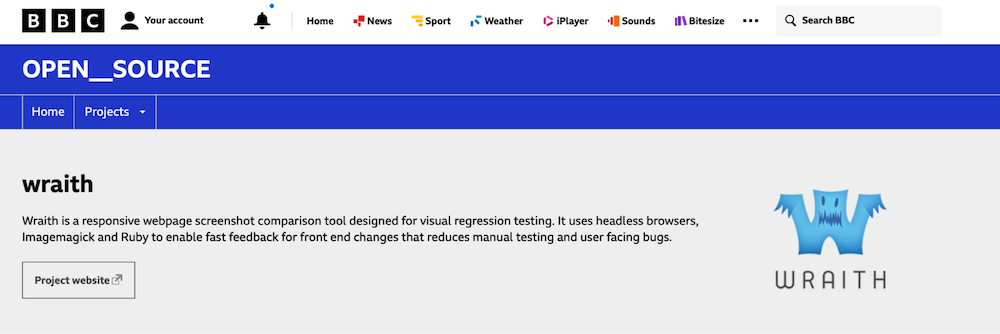
Wraith is a web page screenshot comparison tool developed by the BBC. It uses headless browsers, Imagemagick, and Ruby to enable fast feedback for front-end changes. These features help reduce UI bugs. Moreover, you can select entire pages or a specific CSS selector to generate targeted tests.
However, Wraith can be slightly complicated for less experienced users, requiring installation and scripting knowledge. You’ll receive a gallery.html package that contains a diff PNG file with the image comparisons. Plus, you’ll be sent a data.txt file informing you of the percentage of pixels that have been changed.
Key Features
- Switch between three options: direct comparison, history mode, and a spider mode for website crawling.
- Compare dynamic content using Capture Mode.
- Use Wraith across different environments, from live websites to testing and staging sites.
Price
Wraith is open-source and completely free.
5. BackstopJS
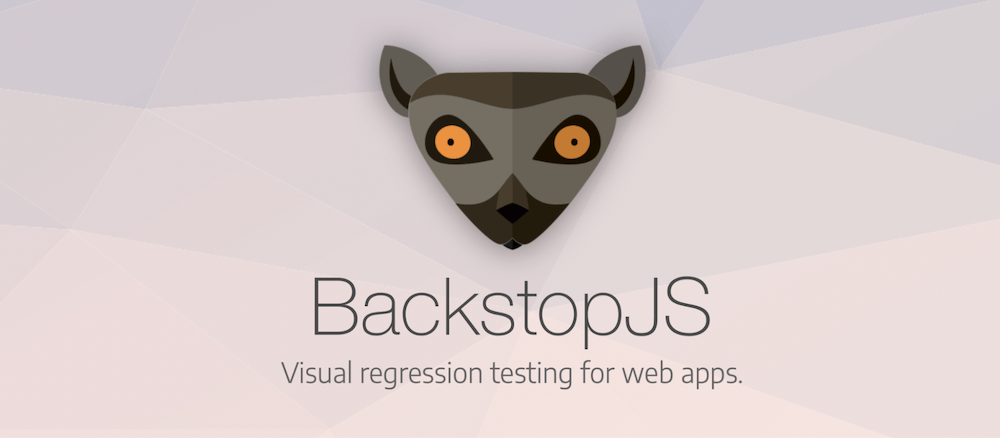
BackstopJS is an open-source tool that provides visual regression testing for web applications. It works by creating screenshots of your web pages at different screen sizes. It also includes Chrome-headless rendering, CLI reports, and scenario display filtering.
While BackstopJS is pretty easy to use, it requires some technical knowledge. For starters, you’ll need to be familiar with installation and scripting. BackstopJS uses Resemble.js, CasperJS, and PhantomJS.
To get started with the tool, you’ll set up a new BackstopJS instance where you can specify URLs, cookies, screen sizes, interactions, and more. Then, BackstopJS creates a set of tests and compares them with your reference screenshot.
If any changes have occurred, you’ll be notified of them within a visual report. If the test looks good, you can approve the test to replace the reference files with the latest version.
Key Features
- Simulate interactions with Playwright or Puppeteer scripts.
- Run BackstopJS globally or locally as a standalone package app.
- Enjoy integrated Docker rendering to eliminate cross-platform rendering problems.
Price
BackstopJS is open-source and free.
While it’s crucial to maintain a functional and user-friendly WordPress site, many testing tools can’t detect visual changes on your site. Fortunately, with visual regression testing, you can discover server problems, code changes, and API issues easily.
Do you have any questions about using visual regression testing tools for WordPress? Let us know in the comments section below!