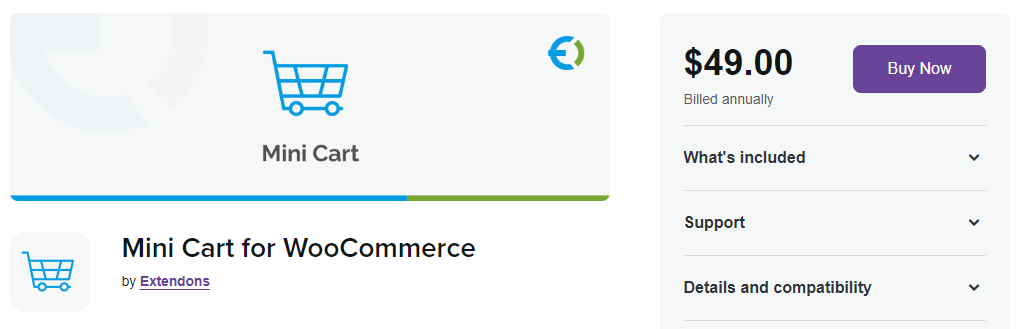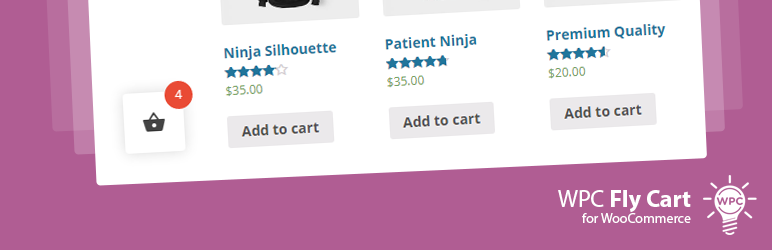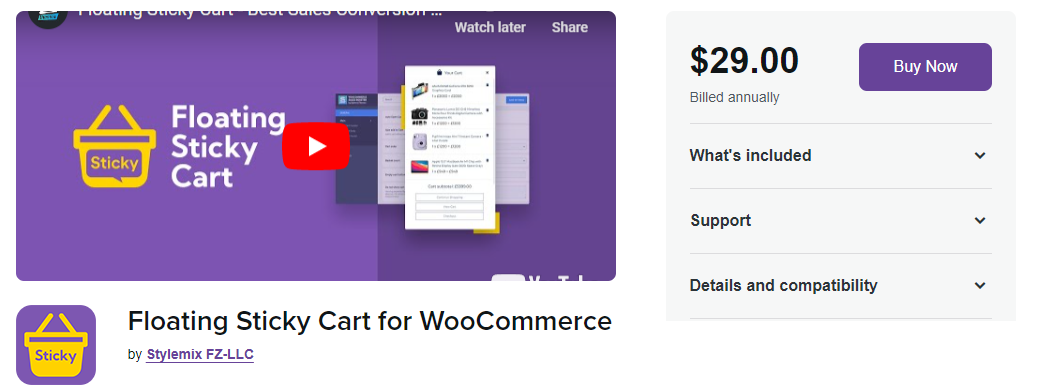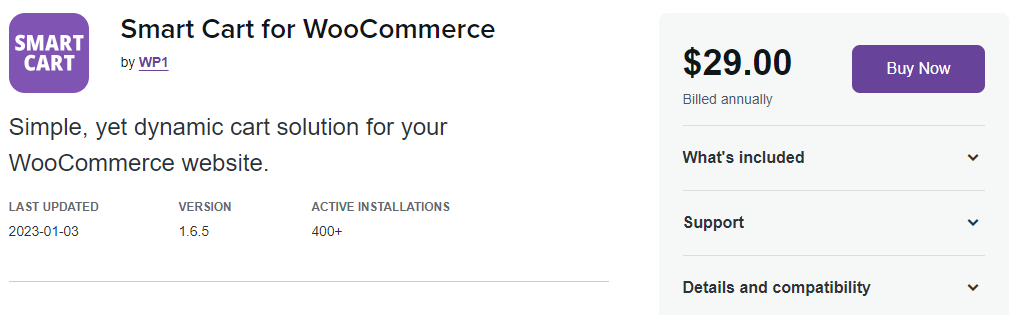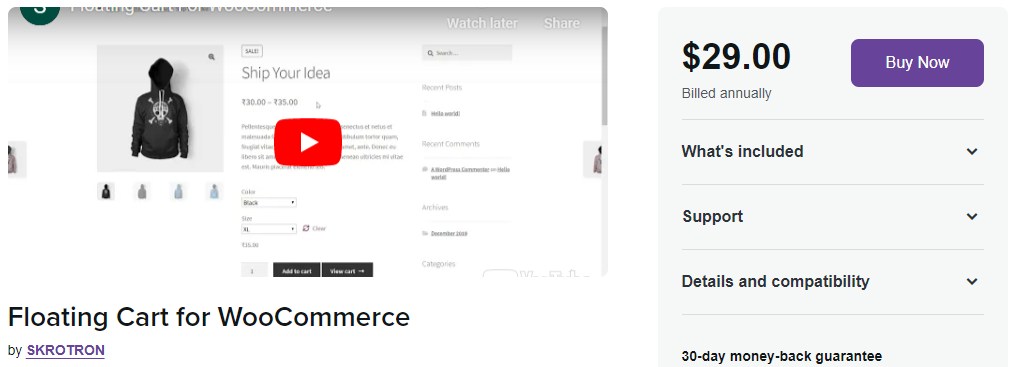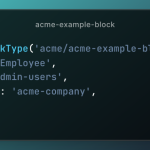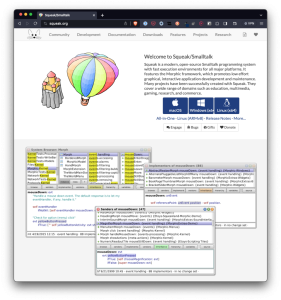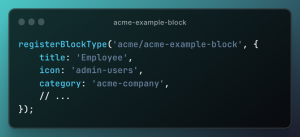Shopping online has never been more popular, so e-commerce website owners are constantly looking for ways to enhance their customer’s shopping experience.
One of the most essential features of any e-commerce website is the mini cart. It’s that little shopping cart icon that gives customers a quick and easy overview of their shopping cart contents without having to navigate away from the page they’re on.
If you’re using WooCommerce for e-commerce, you’re in luck!
There are a ton of amazing mini cart plugins available, each offering unique features and customization options. But with so many options, it can take a lot of work to know which is right for your website.
That’s where we come in! In this blog post, we’ll be taking a deep dive into the best WooCommerce mini cart plugins on the market.
We’ll go over the key features you should be looking for, compare the side of the top plugin by the side, and give you our top recommendations for the best mini cart plugins for WooCommerce.
So, grab a cup of coffee, sit back, and let’s get started enhancing your customer’s shopping experience with the best WooCommerce mini cart plugins!
Table of Contents
What is a WooCommerce Mini Cart Plugin?
Picture this: you’re browsing an online store, and your shopping cart starts filling up with all the goodies you can’t resist.
But wait, you don’t want to navigate away from the page you’re on to check the contents of your cart.
That’s where the magic of the mini cart comes in!
Think of it as your personal shopping assistant, always there to give you a quick and easy overview of everything you’ve added to your cart.
It’s like a tiny window into your shopping world, showcasing all the fantastic items you’re just one click away from owning.
And the best part?
A mini cart is a sleek, stylish, and customizable small window to match the look and feel of your website.
So, whether you’re running an e-commerce giant or starting out, a mini cart is an absolute must-have for your WooCommerce website!
Keep reading and let’s explore the list!
Disclaimer: WPExplorer is an affiliate for one or more products listed below. If you click a link and complete a purchase we could make a commission.
1. Mini Cart for WooCommerce by Extendons
Kicking off our list of the best WooCommerce mini cart plugins is the Mini Cart for WooCommerce by Extendons.
This feature-packed plugin is a favorite among e-commerce website owners for its versatility and customization options.
With the Mini Cart for WooCommerce by Extendons, you can add a fly-out cart to your page or a mini cart to your main menu.
And the customization options don’t stop there! You can choose from 13 different cart-like icons, upload a custom icon, and even enable a sliding cart for a better user experience.
Not only does this plugin allow you to display cart items and prices with an icon in your main menu, but you can also add a cart icon to multiple page positions and show a mini cart anywhere on your website using shortcodes.
But the real icing on the cake with this plugin is the fly-out cart animation and optional added notifications. It’s a surefire way to engage your users and keep them coming back for more.
In short, if you’re looking for a versatile and customizable mini cart plugin for your WooCommerce website, look no further than Mini Cart for WooCommerce by Extendons.
It’s an excellent choice for e-commerce website owners who want to enhance their customers’ shopping experience.
2. WPC Fly Cart for WooCommerce
Up next on our list of the best mini cart plugins for WooCommerce is WPC Fly Cart for WooCommerce.
This plugin is packed with features and customization options, making it an excellent choice for e-commerce website owners who want to enhance their customers’ shopping experience.
One of the standout features of WPC Fly Cart for WooCommerce is its compatibility with AJAX and standard add-to-cart buttons.
You can also enable or disable the overlay effect and choose from various styles, such as solid colors, thumbnail images, or image backgrounds. And with unlimited color choices and the ability to upload an image for the background, the customization options are endless.
Another great feature of “WPC Fly Cart for WooCommerce” is its customizable cart details, including the close button, total, subtotal, and product data.
You can customize the cart heading text, action buttons, and “continue shopping” buttons. And with the ability to easily remove products or undo the removal of an item, managing your cart has never been more effortless.
This plugin also allows you to enable or disable automatically reloading the cart when opening pages and displaying suggested products. With 16+ types of bubble icons and 5+ predefined cart skins to choose from, as well as RTL support for better displaying right-to-left languages, “WPC Fly Cart for WooCommerce” has you covered.
In a few words,, if you’re looking for a feature-packed and highly customizable mini cart plugin for your WooCommerce website, “WPC Fly Cart for WooCommerce” is worth considering.
And with lifetime access to dedicated plugin updates and customization support in the premium version, it’s an excellent investment for any e-commerce website owner.
3. Floating Sticky Cart for WooCommerce
The next plugin on our list of the best mini cart plugins for WooCommerce is Floating Sticky Cart for WooCommerce by Stylemix FZ-LLC.
This plugin promises to boost your conversion sales rate with its nimble and agile work, making it an excellent choice for e-commerce website owners looking to increase their profits.
One of the key features of Floating Sticky Cart for WooCommerce is its flexibility. The floating menu smoothly follows the user no matter what page they’re on. It can easily collapse and expand with just a click on the cart icon.
And with the ability to completely customize the icon to your liking, it’s an excellent option for website owners who want their mini cart to match the look and feel of their site.
Another standout feature of “Floating Sticky Cart for WooCommerce” is its use of Ajax technology. All actions in the cart are performed with no page reloads or delays, making the shopping experience fast and seamless for your customers.
In terms of customization, “Floating Sticky Cart for WooCommerce” allows you to change and customize all inner components of the extension without needing to know any coding. And with its classy, contemporary, and pleasant menu design, this plugin will fit organically into any website structure.
Therefore, if you’re looking for a flexible, fast, and fully customizable mini cart plugin for your WooCommerce website, Floating Sticky Cart for WooCommerce by Stylemix FZ-LLC is definitely worth considering.
4. Mini Cart Drawer for WooCommerce
If you’re looking for a simple yet effective mini cart plugin for your WooCommerce website, Mini Cart Drawer for WooCommerce by appsbd is worth checking out.
This plugin comes with both a free and pro version, making it a great choice for website owners on a budget who still want to add a mini cart to their site.
The free version of Mini Cart Drawer for WooCommerce includes a mini cart drawer and configuration, as well as a WP Customizer configuration for easy customization.
And for those who want even more control over their mini cart, the pro version includes all the features of the free version, as well as additional mini cart drawer configuration, mini cart drawer coupon input configuration, a Sale Booster Module for dynamic discounts, and premium support.
Overall, Mini Cart Drawer for WooCommerce is a solid choice for website owners who want a straightforward mini cart plugin for their site. With both a free and pro version available, you can easily add a mini cart to your site and increase WooCommerce store sales immediately.
5. Smart Cart for WooCommerce
If you’re looking for a flexible mini cart plugin for your WooCommerce website, Smart Cart for WooCommerce by WP1 might just be what you need.
This plugin offers a variety of configuration options that allow you to customize your mini cart to fit the look and feel of your website.
One of the key features of Smart Cart for WooCommerce is the ability to configure the popup position to either the left or right, giving you control over how your mini cart appears on your site.
Additionally, the plugin includes RTL support for better displaying right-to-left languages.
Another valuable feature of “Smart Cart for WooCommerce” is the ability to show or hide the thumbnail configurations, allowing you to choose whether or not you want product images to be displayed in your mini cart.
And with the ability to configure the color to match your website theme and the button text and visibility, you have complete control over how your mini cart appears and functions.
Overall, “Smart Cart for WooCommerce” is an excellent choice for website owners who want a flexible and customizable mini cart plugin for their site.
With its range of configuration options, you can easily create a mini cart that fits the look and feel of your website and enhances the user experience for your customers.
6. Side Cart WooCommerce (Ajax)
Look no further than Side Cart WooCommerce (Ajax) by XootiX, if you want to elevate the shopping experience for your customers.
This plugin offers seamless integration with your WooCommerce store, allowing customers to quickly and easily add items to their cart with the power of Ajax. And with the ability to fully customize the cart to match your website’s design, the possibilities are endless.
With the option to choose what to show in the cart, you have the power to provide the information your customers need, while keeping your site clean and streamlined.
And with the ability to hide the cart on specific pages, you can control the shopping experience in a way that works best for you and your customers.
So why wait? Get Side Cart WooCommerce (Ajax) by XootiX today and watch as your sales skyrocket!
7. Floating Cart for WooCommerce
The final plugin in our list is the Floating Cart for WooCommerce by SKROTRON.
This plugin is designed to help you boost your sales and increase customer engagement. With its animated floating cart icon, it is sure to grab your customers’ attention, making it easy for them to view the items in their cart with just a simple click.
The cart popup is fully customizable and mobile-friendly, ensuring an optimal shopping experience for customers no matter what device they are using.
The automatic cart refresh feature makes sure the cart is always up-to-date, giving customers the peace of mind that their order is accurate.
If you’re looking for a simple and effective way to improve your customers’ shopping experience, the Floating Cart for WooCommerce by SKROTRON is definitely worth checking out.
To sum up the discussion in a few words, adding a mini cart is an easy way to customize your WooCommerce store and can be a game-changer for your sales as well as customer engagement.
The mini carts plugins mentioned in this article offer a range of features and customization options, allowing you to choose the one that best fits your store’s needs.
Whether you’re looking for a fly-out cart with a sliding animation, a floating sticky cart that follows your customers, or a mini cart drawer with coupon inputs, these plugins offer the perfect solution for boosting your sales and improving the user experience.
So don’t wait; choose the mini cart plugin that’s right for you, and take your WooCommerce store to the next level!
I hope it helped! Cheers!